With so many input and output formats, Clone2go Free Video Converter can easily convert video files into the correct one for your portable devices such as MP4 player, iPod touch, iPod nano, iPod classic, iPhone 3G, Sony PSP, Microsoft Zune, Mobile Phone (e.g. Nokia N-Series), Pocket PC and smart phone, making your videos and movies portable.
Clone2go Free Video Converter brings convenience in batch file conversion which just needs simple steps. You can download FLV videos from YouTube.com or Google Video and convert FLV to other formats using this software.
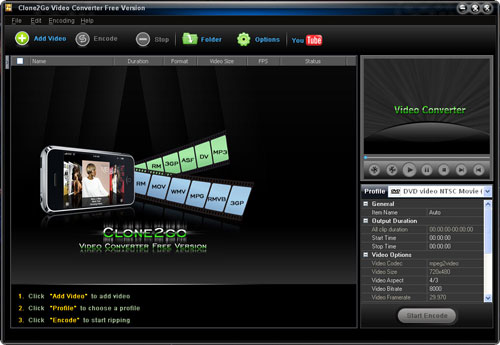
Key features of Clone2go Free Video Converter(http://www.clone2go.com/products/freevideo.php ):
1. Very user-friendly interface and easy-to-use style.
2. Convert video files of different formats. The input format includes: WMV, FLV, MPEG-4, MPG, RM, RMVB, AVI, 3GP, etc. The output format includes: MP4, AVI, WMV, FLV, etc.
3. Support a wide variety of mobile devices like iPod, iPhone, PSP, Zune, Mobile Phone, Pocket PC, etc.
4. Download FLV videos from YouTube.com or Google Video and convert FLV to other formats using this software.
5. Extract audio tracks from video files and movies to convert video to audio.
6. Also serves as a powerful audio converter.
7. Customize output video frame size.
8. Split video/audio files into smaller clips.
Clone2go Free Video Converter is free available at http://www.clone2go.com/down/video-converter-free-setup.exe .
If you have questions concerning Clone2go Free Video Converter, please feel free to contact us via support@clone2go.com . We are dedicated to providing you with the best product.
1 comment:
A very nice tools by your description I will download it and try it out. Right now I am using the converter that are found under Best 5 Free Youtube Video Converter Tools article. If it is as good as you said you should talk to the author of that article and try to get your software in that category :)
Post a Comment